This weekly assignment was a doozy. I knew what I wanted to create this week for my animation assignment, however upon opening grasshopper I realized I had no idea how to accomplish this, or how to word what I wanted to create. I spent lots of time this week exploring the various sections of parameters to find what I needed. For my animation I wanted to use the 3D populate parameter to create a cube where the inner forms would change.
After lots of exploring in grasshopper, and numerous google searches I discovered I needed to use a Voronoi parameter to create my desired pattern. After I found this parameter and used it alongside my box and 3D populate parameter, it just became a project of understanding what inputs I needed to have control over the cell-like shapes. My final algorithmic sequence looked like this.
The purple group is where I started my design, I used a box parameter to fulfil the boundary of my Voronoi. I also connected the box to the region input of the 3D populate. I connected the points output of the populate to the point input of the 3D Voronoi. This gave me a box filled with various cell-like forms within. Before I realized I needed to use the box as the boundary, some of the cells were existing outside of the box form.
The green section is what I created next, I used a distance parameter connected to a boundary parameter. I used a remap parameter connected to a scale parameter so I would be able to get more variation in the size of the Voronoi forms based on where a control point was located.
After doing this I started on the blue section. Before using the remapping parameter in the blue section I used individual slider to better understand the controls. One slider manipulated the control point, the other two were connected directly to the domain section in the green group and acted as the start point and endpoint control. After turning off the purple group, I was able to use the three sliders to change the size, density, and positioning of the Voronoi forms. However, I needed to animate this movement.
(This is the original slider set-up that would be changed with the remap parameter)
To animate the movement of the cells I used remap parameters. This allowed me to change the target of the slider to be what the individual sliders where set to, yet control all three movements simultaneously. The remap of the construct point was set to 0 to 30 to have the control point move along the full X,Y, and Z axis. The start point of the domain remained at the value of the slider, but the end point got change to 0 to 0.5 so that the boundary would always have some what space and not be overcrowded. This was a completly visual choice to set the targets at their respective values.
(Final creation without animation)
After I was able to control the movement with one slider I used a custom preview at the very end to change the colour of my animation. I then animated from the slider, exported and created a gif of the movement.
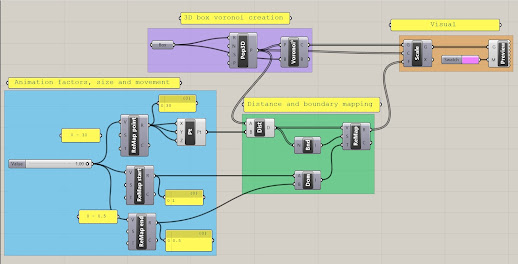


Comments
Post a Comment